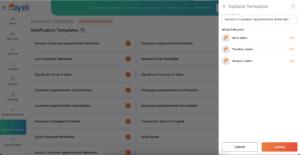Notification Templates allow you to customize notifications for your customers and employees. You can set up notifications for appointment reminders, low inventory reminders, sales updates, employee schedule changes, coupon reminders, and more. Plus, you can send notifications through various channels, such as SMS, email, and push notifications based on specific needs and target audiences. This can help improve customer engagement and satisfaction while also keeping employees informed and up to date on important events and changes within your business. Payli POS is your trusty assistant who always has your back!
To update notification template:
- Access Administration from the main menu of your Payzli POS account.
- Click Business Settings from left navigation.
- By default, you’ll land on the Business Info page.
- Select Notification Templates from the right navigation to view existing templates.
- Click the Edit option (Pencil icon) next to a template you want to modify.
- Clicking Edit opens a slide-out-panel on the right to update:
- Template Name: An intuitive name for the template.
- Branch: Select the branch where the template should be used.
- SMS template: Update existing template to suit your requirement.
- Email Subject: Update existing subject to a more intuitive one.
- Email Template: Update email content.
- Push Subject: New title for push notification.
- Push Template: New template for the push notification.
- Once completed, click Update to proceed. Otherwise, click Cancel.