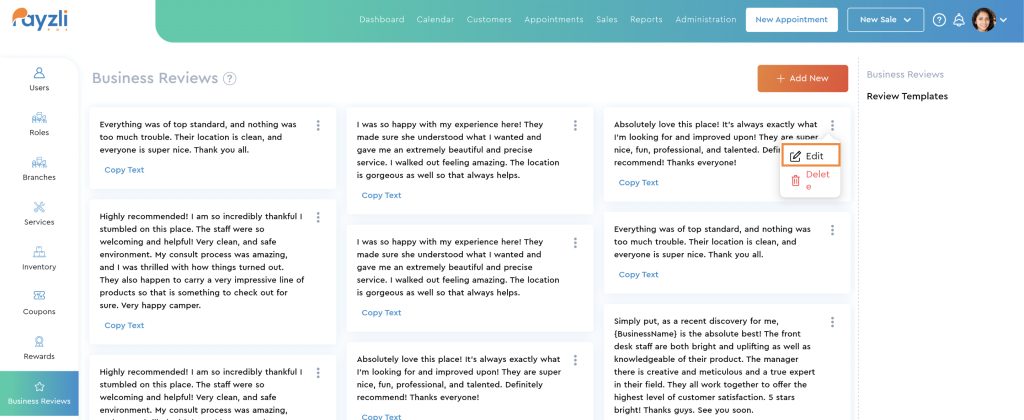
Encouraging satisfied customers to share positive reviews on popular websites can greatly enhance your business’s online visibility and drive more traffic to your website. With Payzli POS Business Reviews, you can effortlessly add, update, or delete any existing review templates.
Keeping your review templates up-to-date makes it easier for customers to express their love and support for your brand!
To update:
- Access Administration from the main menu of your Payzli POS account.
- Click Business Reviews from the left navigation.
- Go to Review Templates from the right navigation, where you can view existing templates.
- Using the three dots next to a template, select Edit.
- Alternatively, click anywhere in the template to get the slide-out panel for updating.
- Edit action will open a slide-out panel to update the text.
- Once updated, click Save; otherwise, click Cancel.

