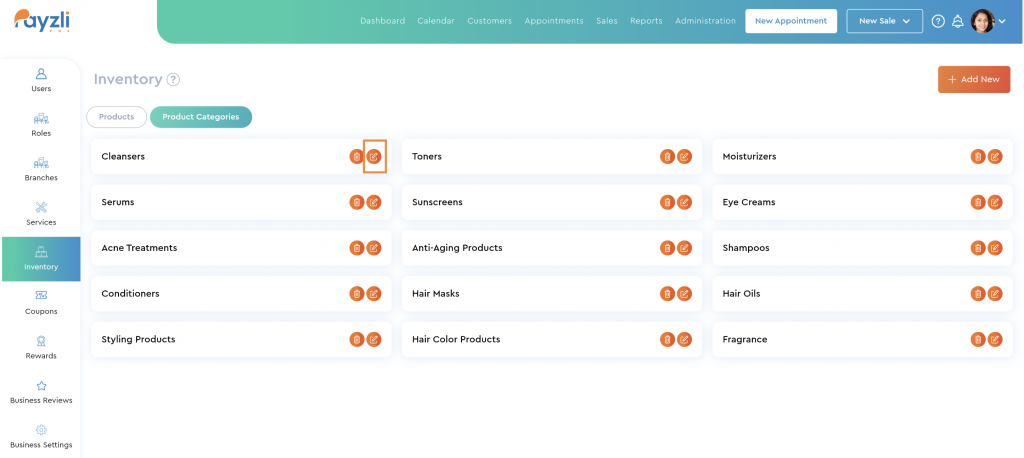
Payzli POS Inventory provides a centralized solution for adding, updating, and managing products, including product categories, as well as suppliers.
Categorizing products not only enhances customer experience but also enables targeted marketing efforts. Therefore, maintaining up-to-date product categories is crucial for any business, as it significantly improves user experience by simplifying navigation and facilitating product discovery. By continuously adapting to changing trends, regular updates to product categories contribute to increased customer satisfaction and loyalty. Say goodbye to outdated categories – it’s time for a fresh approach!
Update Product Category
- Access Administration from the main menu of your Payzli POS account.
- Click Inventory from the left navigation. By default, you’ll land on the Products tab.
- Head to Product Categories to view existing categorization of products.
- Next to each category, you’ll see options to Edit or Delete.
- Click Edit, you’ll see a slide-out panel to update Category Name.
- Once done, click Update to proceed; otherwise, click Cancel.

